Organize your recipes with these free recipe binder printables. Make your own DIY recipe binder using these cute templates that include cover sheets, printable recipe cards, divider tags, a grocery list plus a menu planning printable.
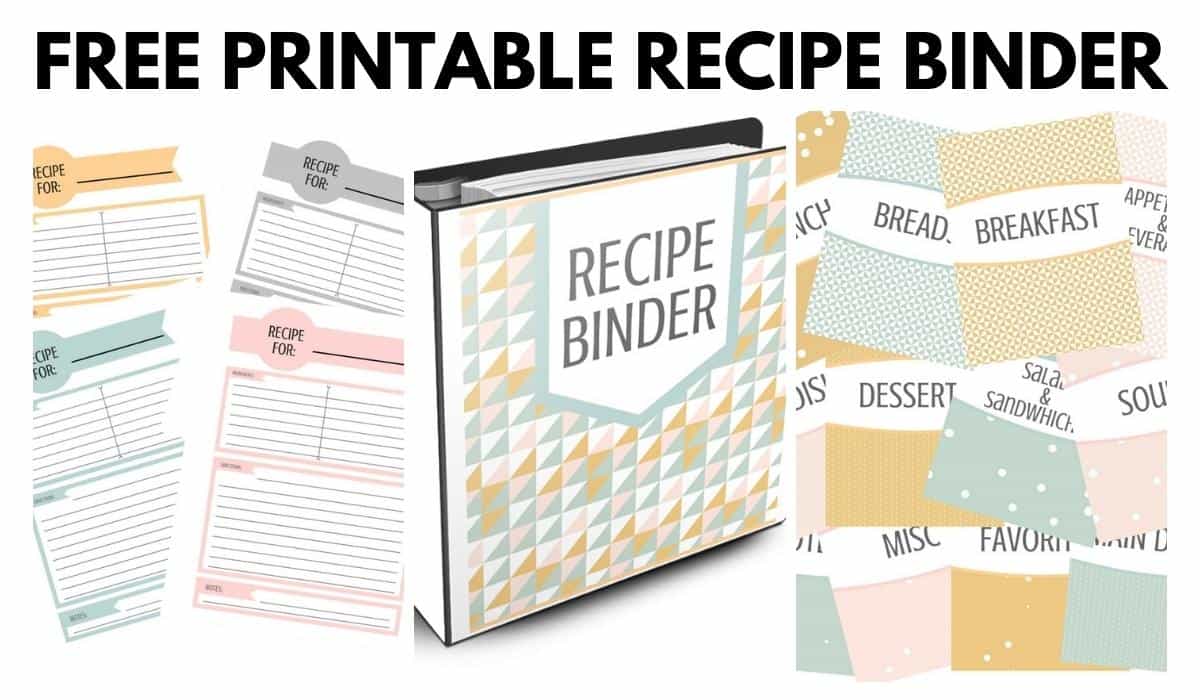
I’ve been in an organizing zone lately. I get that way sometimes and lately when I go to find a recipe, I’ve got to search through what feels like a thousand pieces of paper to find what I need.
I decided to design some printables for a recipe binder, so I could get everything organized. I was feeling generous and I thought perhaps you’d like to get your recipes organized as well…so I’m giving you the recipe binder printables for free. Yay!
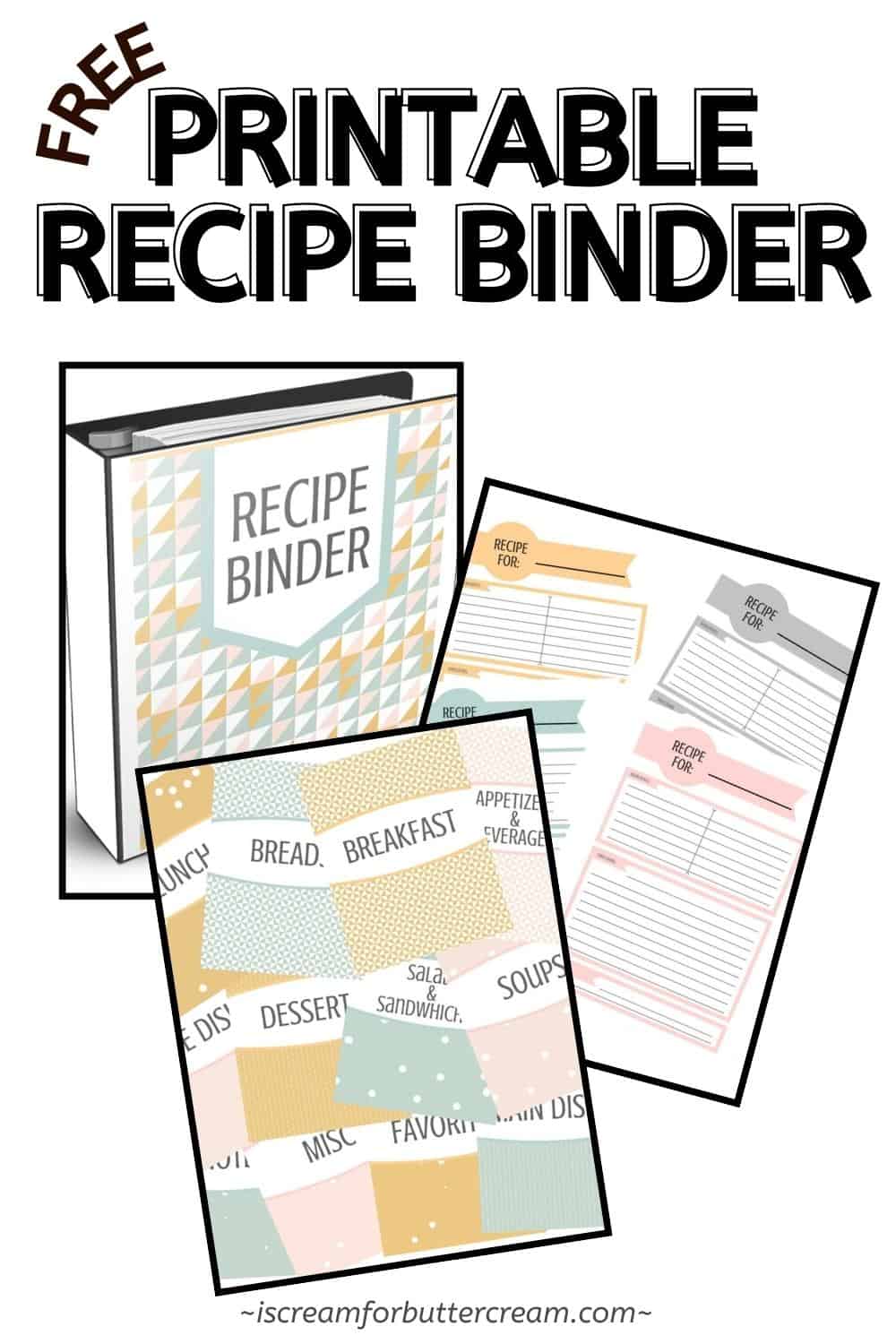
These printables are not only handy, but they’re pretty too and if we’re going to organize, then why not make it pretty at the same time, right?
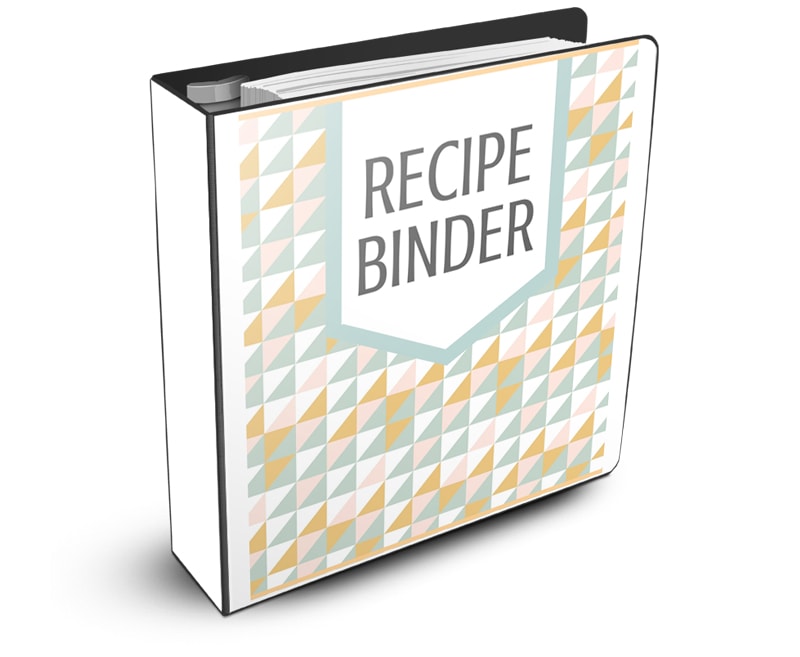
I’ve recently done some updates on these. I had a misspelled world (oops…) and I had some requests to make it a fillable (editable) binder.
So I’ve revamped this recipe binder and now it’s even easier to download because it’s literally just one click to get it.
What’s included in the printable binder:
This binder printable is jam-packed with goodies. Here’s what you’ll get:
A cover page to slip into the binder:
You can see the cover above.
Recipe section divider covers:
Some are already named and some are blank so you can add what you want. (You can either type in the blanks or print out and handwrite in.)
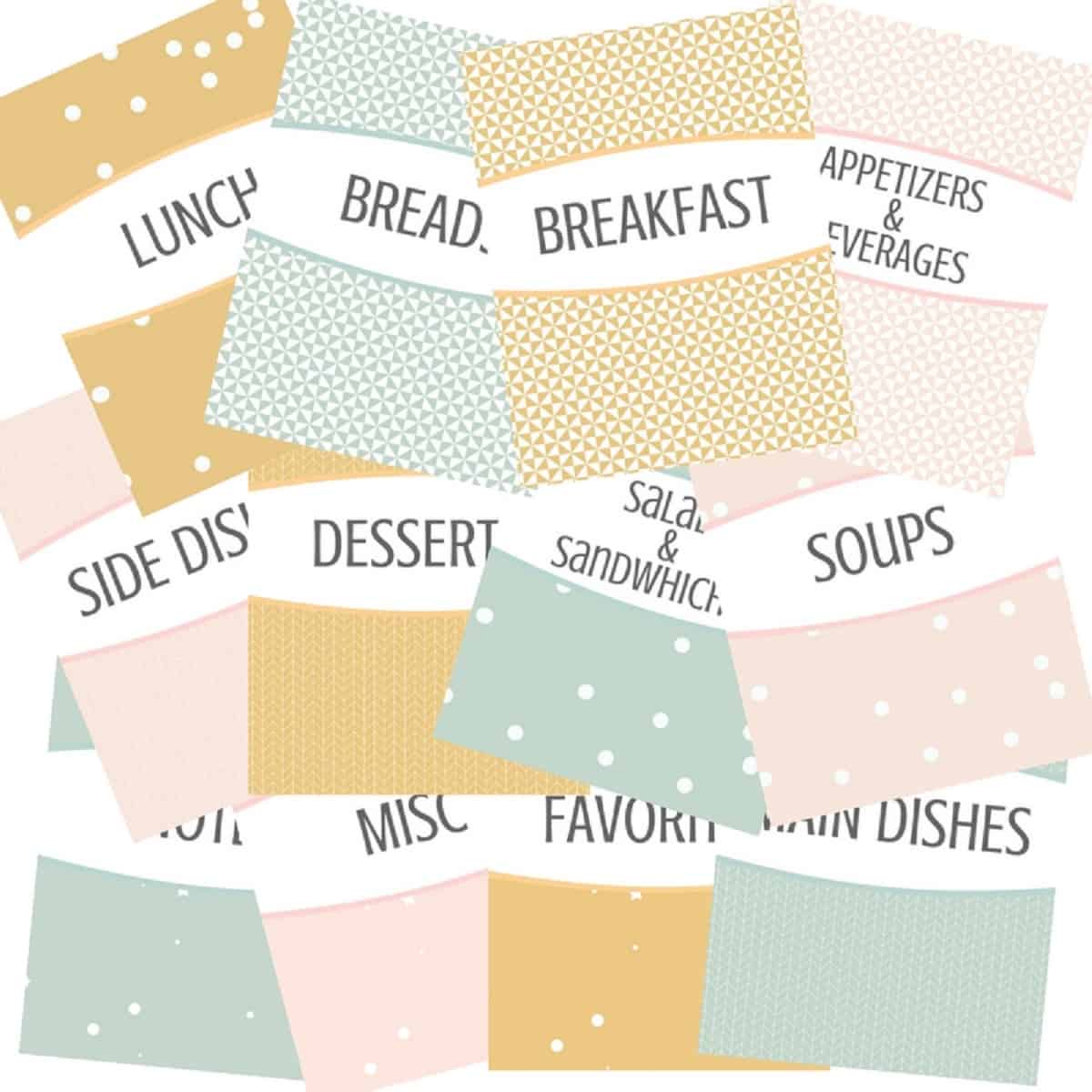
Recipe cards in different colors:
These are editable so you can type in the recipes or print and handwrite them out.
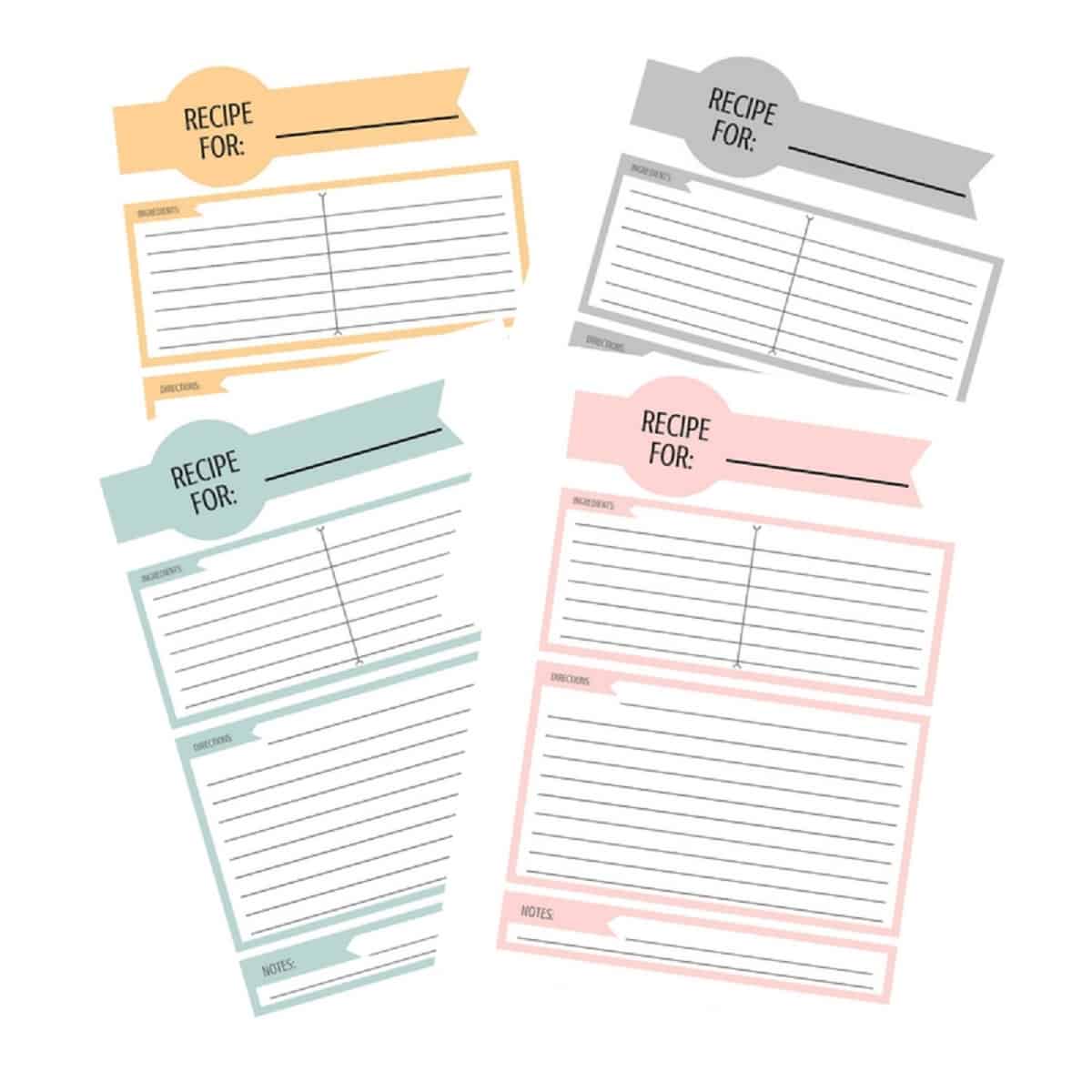
Recipe section tabs:
These will help you easily get to the section you need to. There are some that are already filled out and some that you can either type into or handwrite in.
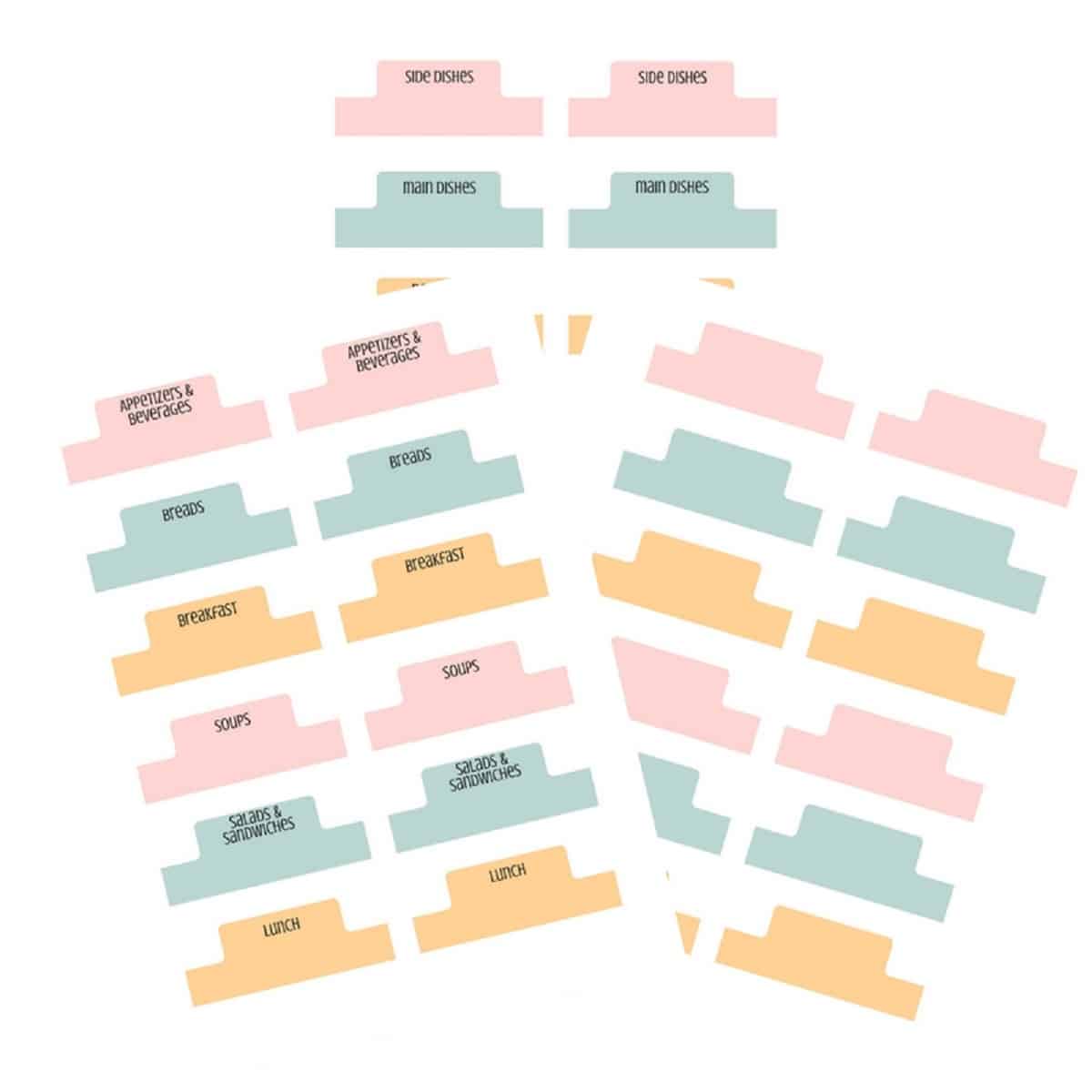
Meal planning & grocery list printable:
These are handy to list what meals you’ll be making in a certain week and there’s a matching grocery list printable to jot down everything you need. I find that it’s really handy to keep the grocery list in the kitchen and then update it as you need to.
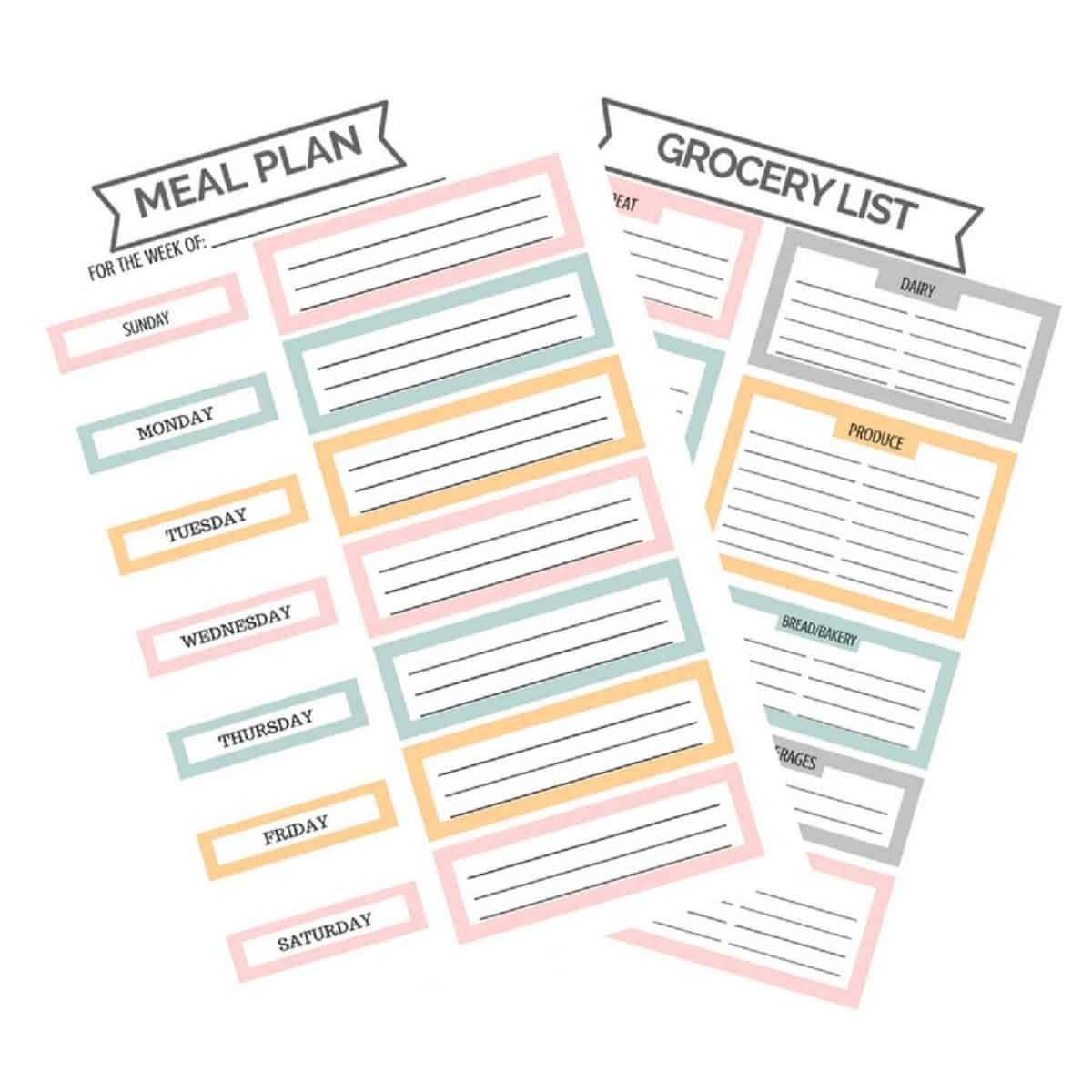
How to Download the Binder:
Just click the link below and the entire binder will download for you. I’ve also been able to update this to be an actual fillable form, which means you will be able to type into some of the areas. (Those areas will show up in blue, but won’t print in blue.)
Please note: For some reason, if you’re using Firefox internet browser, it may not download as a fillable form. Google Chrome and Edge internet browsers should work just fine and have worked for me.
Just click the link below to download the entire recipe binder and have fun!
Printable & Fillable Recipe Binder
(If you’d like to download extra recipe cards only, just click the link below for that.)
Troubleshooting Notes: If you’re having issues…Remember that these fillable forms will NOT work properly if you’re using Firefox internet browser, so use Google Chrome or Edge. Also, you’ll want to give them a few seconds after they download so that the fillable areas have a chance to populate.
Don’t forget to pin it below!
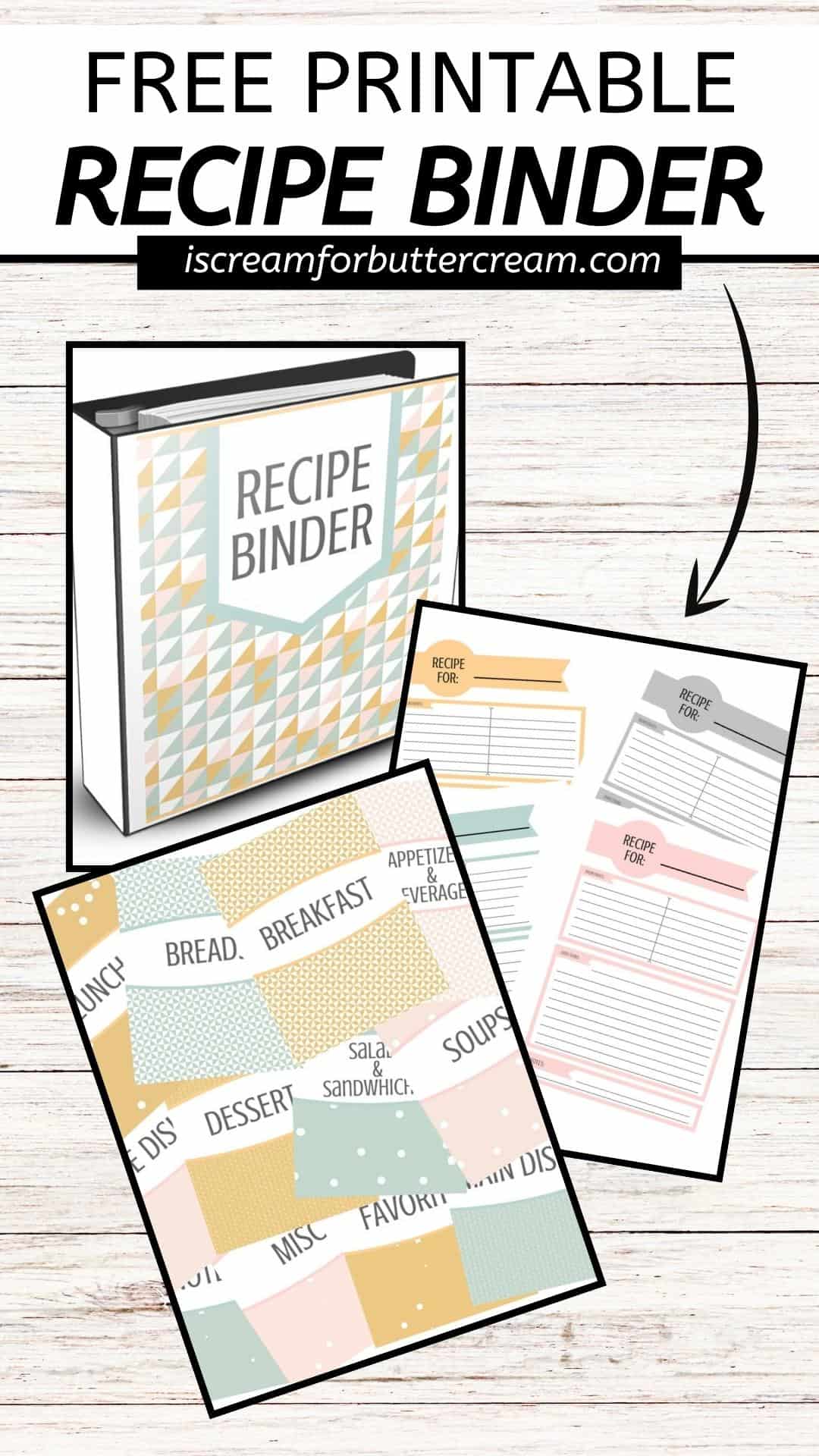

Nicky Amidon
I love your Recipe Binder pintable’s. My niece just bought her first house so I am making a binder for her for Christmas with some of our favorite recipes from her mom, myself and her Omi (grandma). Thank you for taking the time to make and share these. I also just want to say it’s great that you are so interactive with anyone that leaves a comment, I don’t always see that happening. Thank you again for everything.
Kara Jane
Hi Nicky, thanks for that wonderful comment. So glad these are helpful and how thoughtful adding all your favorite recipes into a collection for your niece!
Christine
These are great and so pretty! I love the editable field. Makes it so quick and easy to enter the ingredients and directions. I just have on question. Can you save each recipe/page as an individual recipe, or do I have to print it off first before creating the next recipe card? If that makes sense. For example, if I’m wanting to put together the whole dessert section first, do I have to create one recipe, print it, erase it, and then do the next one? Or is there a way to save just that page with that recipe on it?
Kara
You might be able to just do ‘print to pdf’ and just save that one page instead of the whole thing. Just go like you’re about to actually print it and see if it lets you select ‘rint to pdf’ then just choose ‘current page’ and it should let you save just that current page as a pdf.
Sandra L. Wendorf
Thank You so much for posting this !! I am trying to organize my recipes into different binders with different authors that I find on the internet. Also, for categories, I am using different ways of eating programs. This collection from you just made it simpler to do this immensely.
Now all I have to do is get the binders and page protectors for everything. Then, if I have a spare hour or two, this project will eventually get done. There will most likely be at least 4 ( 3″ binders; any thicker than that, I’ll have to rent a crane!!).
Again, Thank You! This just made my day!
Kara
Yes! So glad this helped! I LOVE organizing…give me all the page protectors and notebooks and printouts and I’ll sit there and make five huge recipe binders. lol!
Deanna
What a great tool! Finally doing the work of pulling recipes from books, e-mail, pinterest, and all the rest and these printables are so helpful! Thank you!
Kara
Yay, Deanna! I’m so glad they’ve helped. 🙂