Organize all your recipes with these free purple and gold recipe binder printables. You can make your own DIY recipe binder using these pretty template printables that include binder section cover sheets, printable recipe cards, divider tags, and a meal planning sheet.
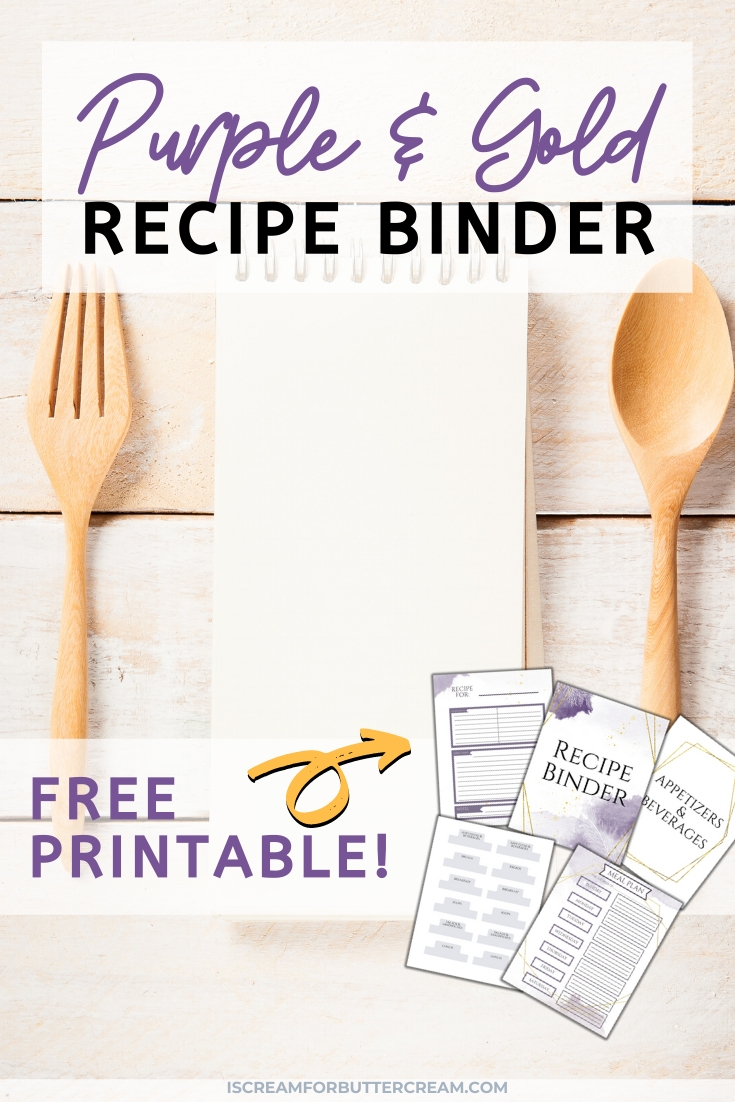
I previously published a recipe binder here on the blog and that one seemed to go over really well so I wanted to offer another design choice.
I am a huge organizer and I’m guessing if you’re here, then you are too. Nothing makes me happier than clean and organized papers, especially recipes.
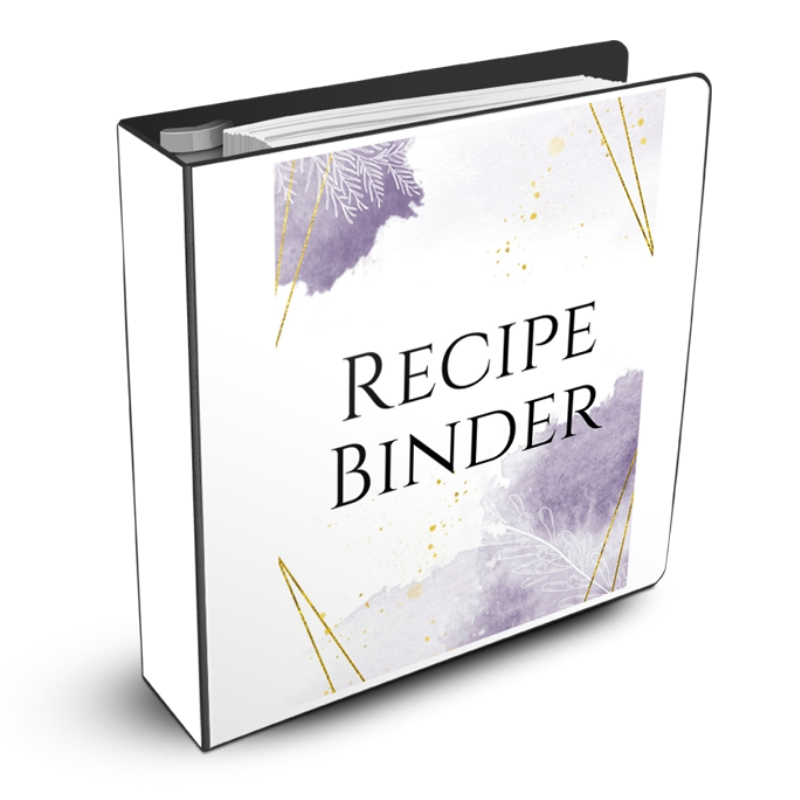
The great thing about this binder is that you just have to click one link and the entire thing will download.
At that point, you can fill in the blanks either by typing in them (yes it’s editable), or by printing them out and handwriting on them. The choice is yours.
Just know that the areas you can type in will show up in blue, but won’t print in blue.)
Let’s look at everything included in this download:
There’s a main cover sheet for the binder…
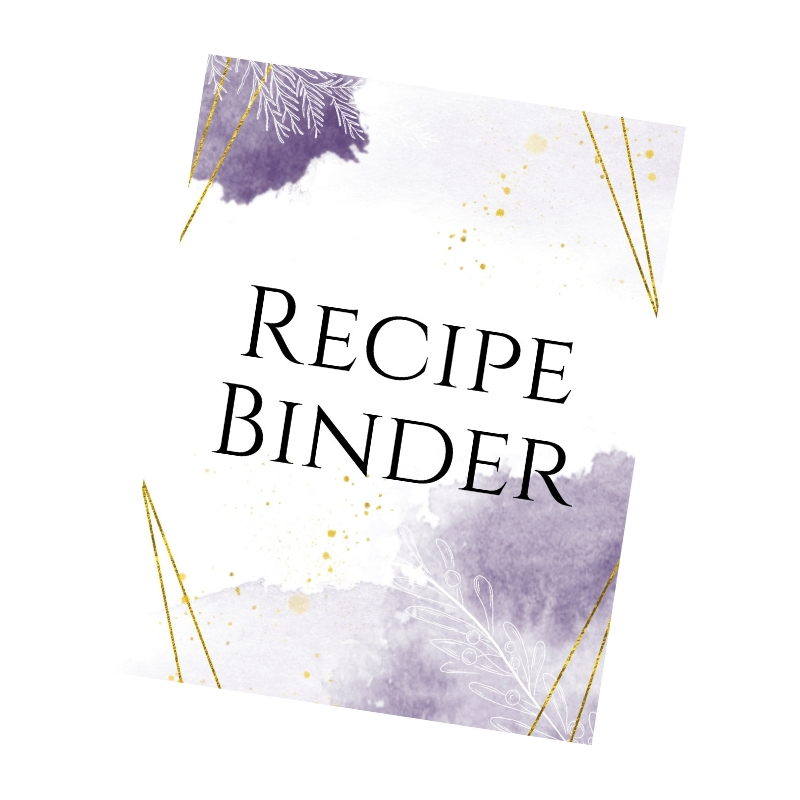
Binder section cover sheets (some that are editable as well):
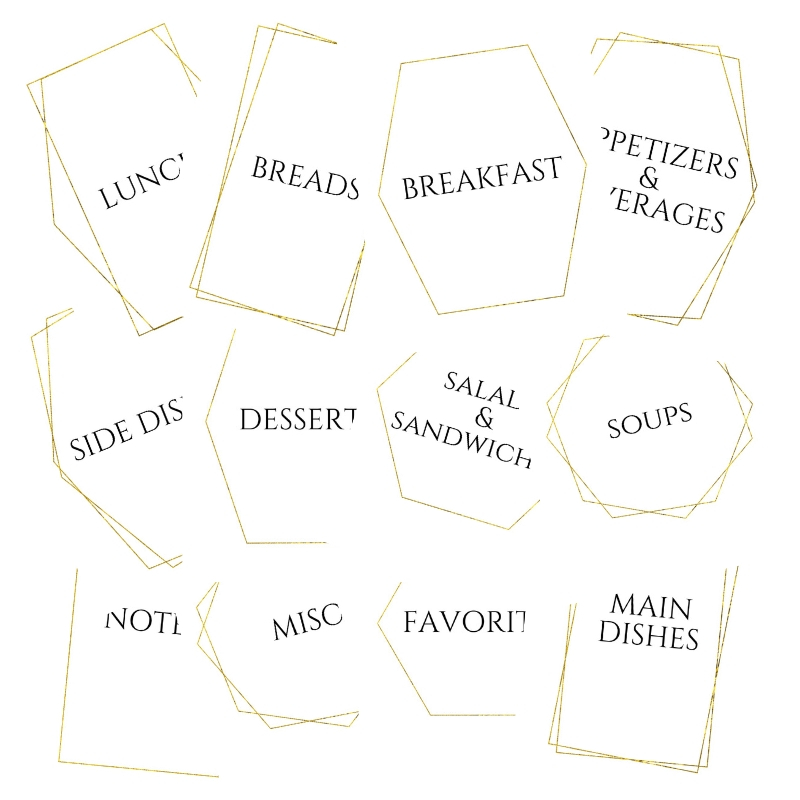
Printable recipe cards (editable):

Divider tags (along with some that are editable):
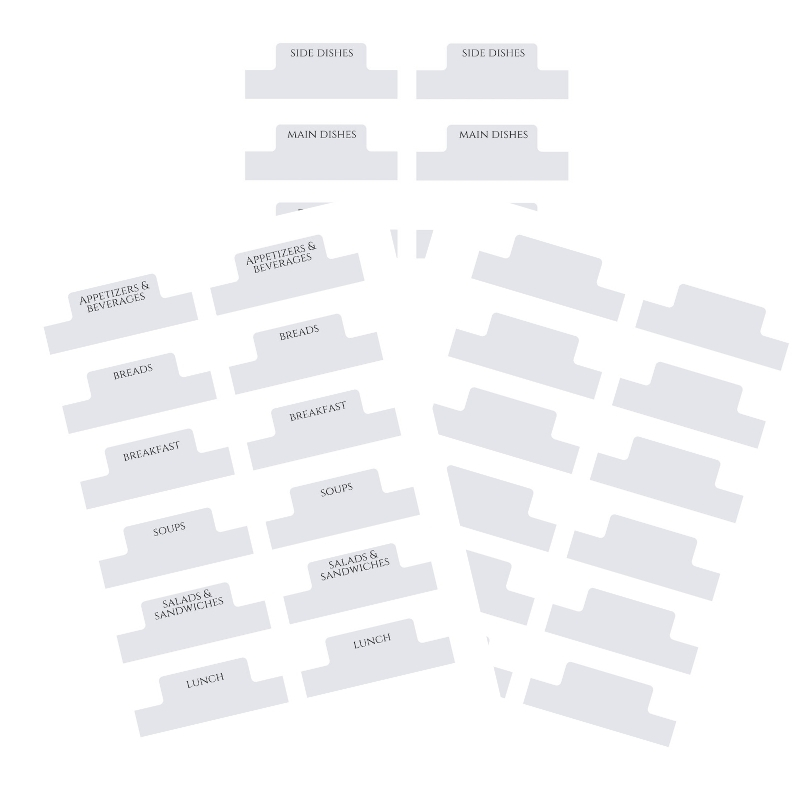
And a meal planning sheet:
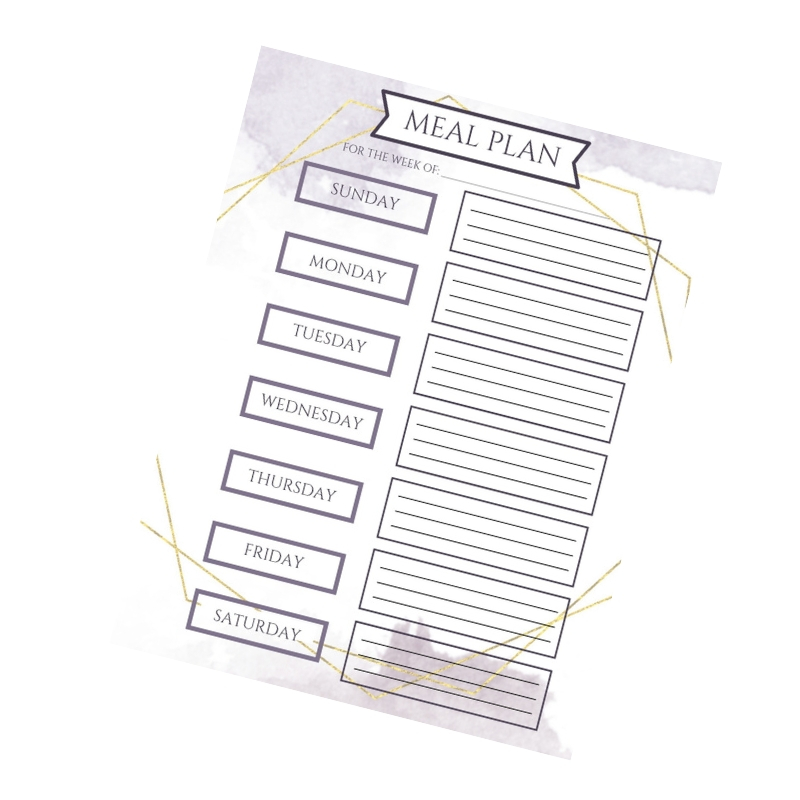
Please note: For some reason, if you’re using Firefox internet browser, it won’t download as a fillable form. Google Chrome and Edge internet browsers should work just fine and have worked for me.
Just click the graphic or link below to download the entire recipe binder and have fun!
Troubleshooting Notes: If you’re having issues…Remember that these fillable forms will NOT work properly if you’re using Firefox internet browser, so use Google Chrome or Edge. Also you’ll want to give them a few seconds after they download so that the fillable areas have a chance to populate.
Other posts you might like:
- Free Printable Recipe Binder (another design option)
- Bakery Cakery Free Kitchen Printables
- Printable Baking Measurement & Substitution Cheat Sheet
Don’t forget to pin it below!



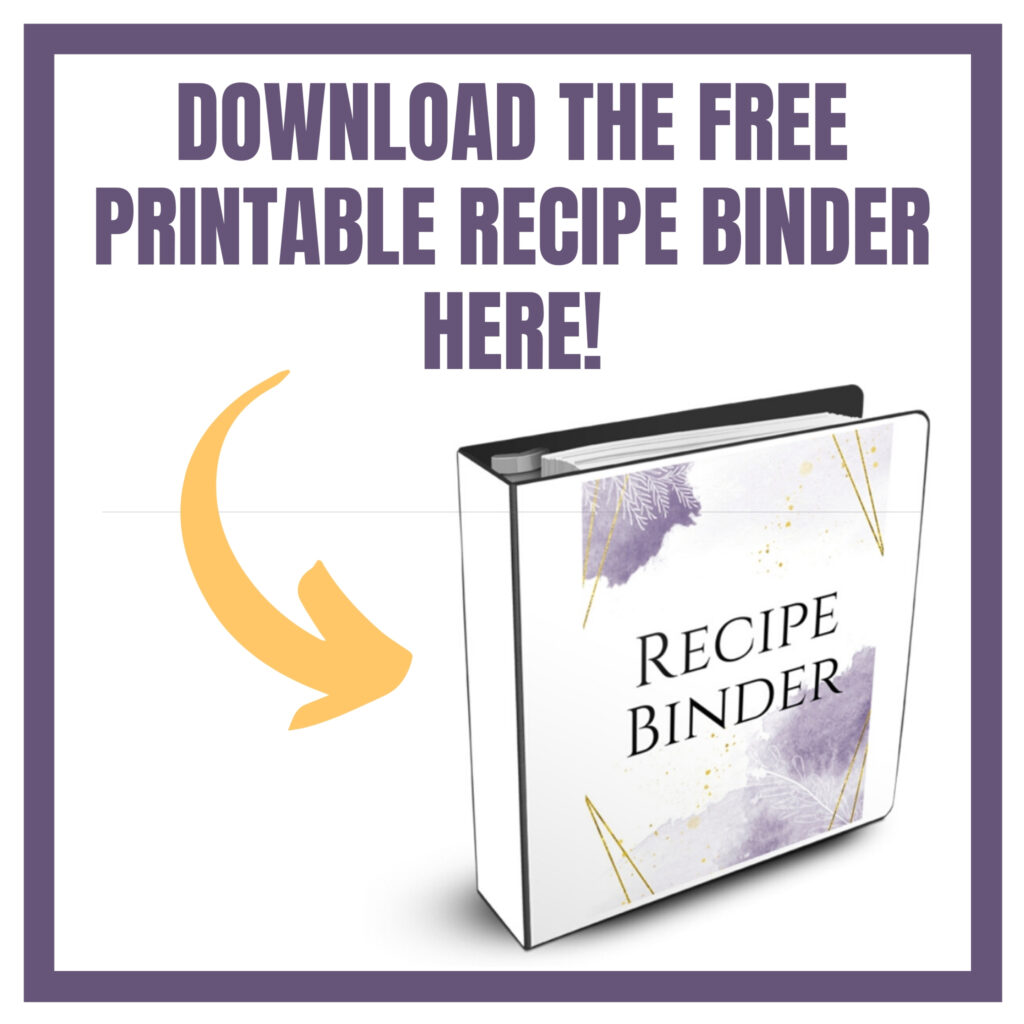
Meagan Beecher-Best
Is there a way to duplicate the recipe card page within the file? I want to be able to keep a digital copy of all my recipes.
Thank you ?
Kara Jane
I think I’ve found a way. With the pfd open, look over to the left and select the ‘pages’ option where it shows all the pages on the left side of the document. Click on the page you want duplicated and either right click and select copy or press ctrl + C to copy it. Next select the page you want the copy in front of and then either right click and select paste or press ctrl + V. Here’s a link I found with pictures of the process. https://kbpdfstudio.qoppa.com/how-to-duplicate-pages-in-pdf/
I tested in on a pdf and it seems to work.
Jennifer Hall
I love this. Thank you for sharing. I have a question. When you print the Tabs do you just glue those onto the page?
Kara
Hi Jennifer…so glad you like the printable binder. 🙂 So on the tabs, what I like to do is just print them on cardstock paper so that they’re not as flimsy as paper. Then I cut them out and tape them onto the section divider pages which I also print out on cardstock paper. Oh and I tape the tabs on the front and back…making it a two-sided tab, so I can see all the sections at any point in the notebook. I hope this helps.